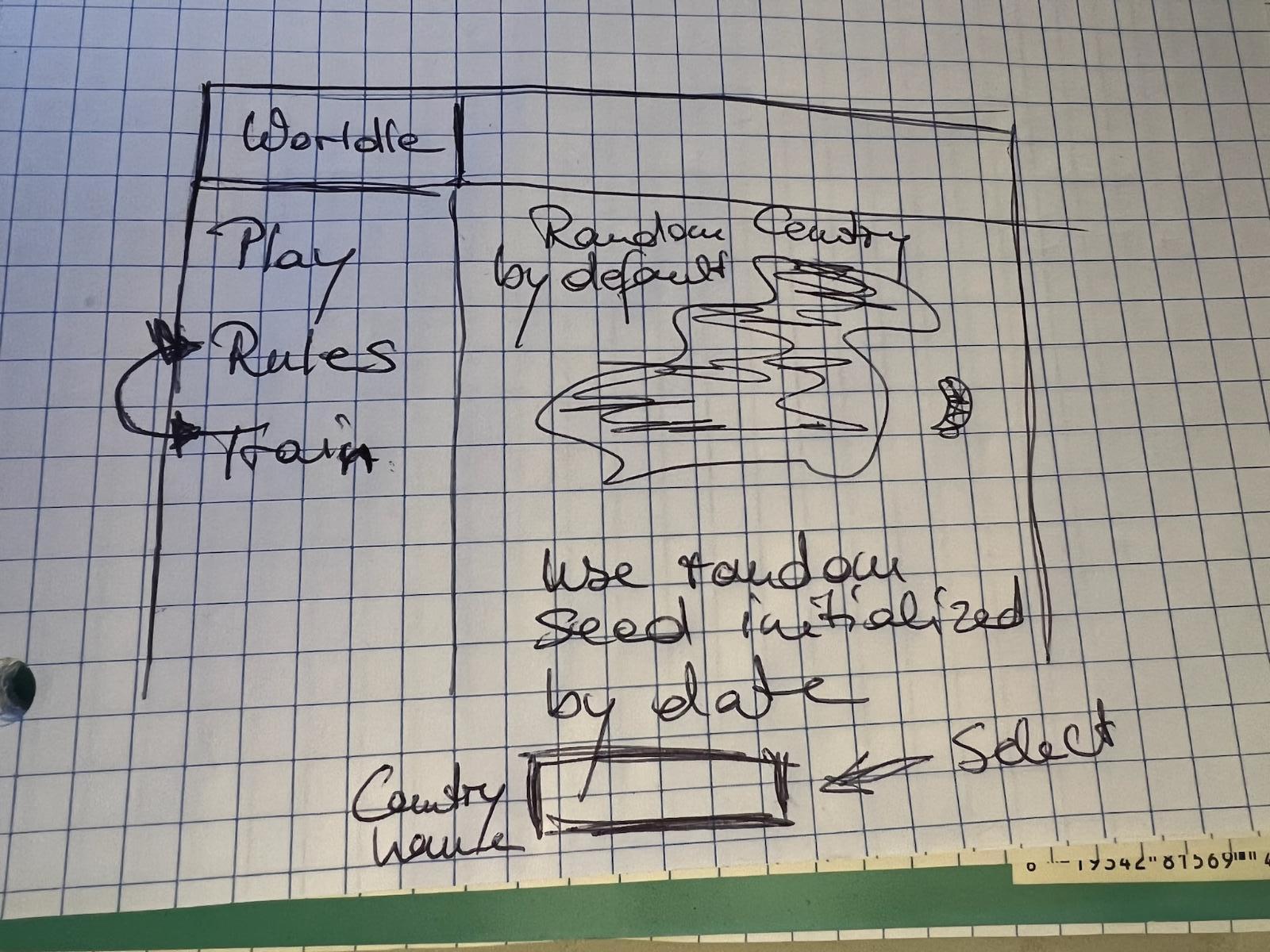class: center, middle, inverse, title-slide .title[ # Shiny dashboards ] .author[ ### Heike Hofmann ] --- # Web apps with `shiny` - more layout choices for shiny apps: dashboards and navbars - reactivity - shiny apps in R packages --- ## Shiny app - Layouts From the shiny Gallery in RStudio: - https://shiny.rstudio.com/gallery/#user-showcase - https://shiny.rstudio.com/gallery/#demos Additional packages for enhancing shiny packages: - `shinyjs`: by [Dean Attali](https://deanattali.com/shinyjs/), adds additional javascript macros, e.g. enable/disable items, deal with form input - `shinydashboard` by [RStudio](https://rstudio.github.io/shinydashboard/) for explicit dashboard layouts; used in [NZ Trade Dash](https://shiny.rstudio.com/gallery/nz-trade-dash.html) - `shinyBS` by [Eric Bailey](https://ebailey78.github.io/shinyBS/install.html) for incorporating Bootstrap elements: used in [NY City Real Estate Investment](https://shiny.rstudio.com/gallery/real-estate-investment.html) - `flexdashboard` by [Carson Sievert, RStudio]() incorporates shiny into Rmarkdown, e.g. [examples](https://pkgs.rstudio.com/flexdashboard/articles/examples.html), Youtube [video](https://www.youtube.com/watch?v=AVmfWL43B70) --- # shinydashboard Very basic app ```r library(shiny) library(shinydashboard) ui <- dashboardPage( dashboardHeader(), dashboardSidebar(), dashboardBody() ) server <- function(input, output, session) { } shinyApp(ui, server) ``` --- # Boxes and layouts Structure is introduced by boxes: `box(..., title = NULL, width = 6, height = NULL)` 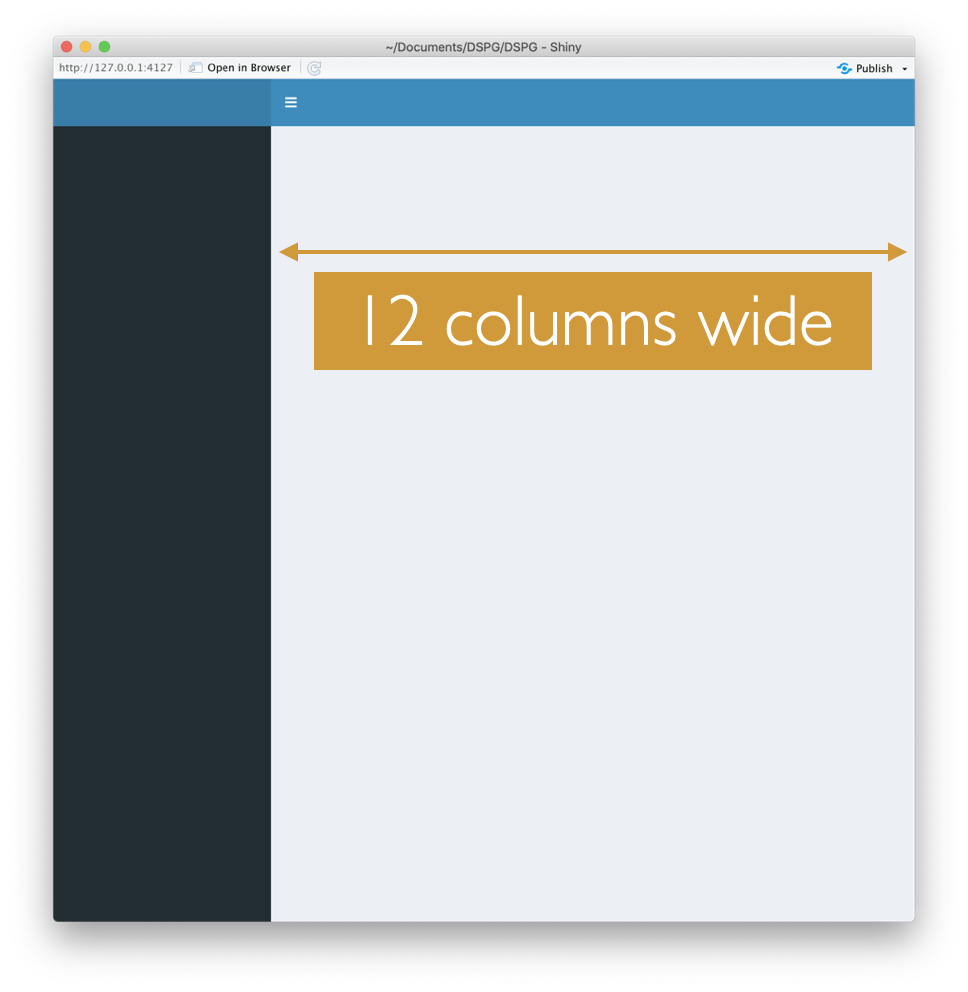 --- # Boxes in Layouts ```r body <- dashboardBody( fluidRow( box(title = "Box with a width of 12 columns", width = 12), box(title = "Box with a width of 6 columns", width = 6, height = 200), box(title = "Another box with a width of 6 columns", width = 6, height = 200) ) ``` 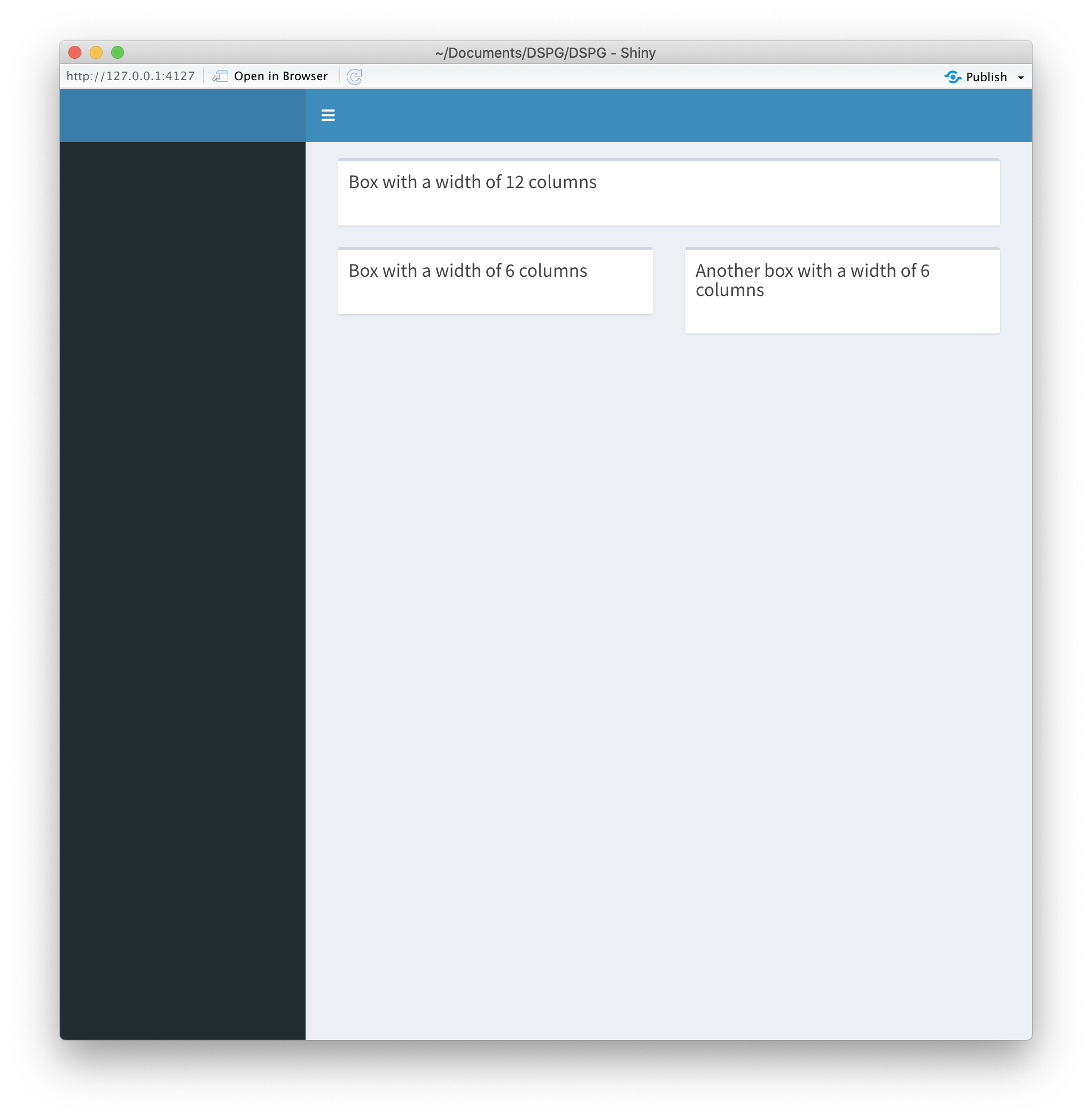 --- # Sidebar panels ```r sidebar <- dashboardSidebar( sidebarMenu( menuItem("Dashboard", tabName = "dashboard", icon = icon("dashboard")), menuItem("Cars", icon = icon("th"), tabName = "cars", badgeLabel = "new", badgeColor = "green") ) ) ``` 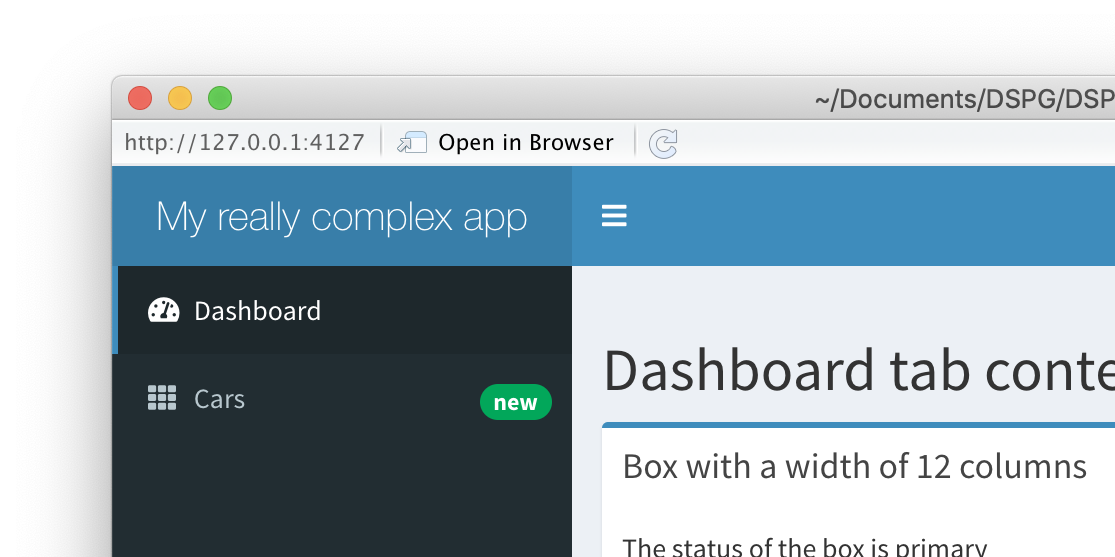 --- class: inverse # Your Turn Download the dashboard source file from [bit.ly/dashboard585](https://raw.githubusercontent.com/Stat585-at-ISU/materials-2022/main/10_interactive/dashboard.R). Open the file in RStudio and run the application. There is a warning `This Font Awesome icon ('dashboard') does not exist` (Doesn't happen now April 11 2023) ~~Fix it~~. Now select the `Cars` tab and click on some of the cars in the table. How could you additionally change color of the selected items? and maybe show some labels? --- # Reactivity in shiny  --- ## Types of reactive elements .pull-left[ - Sources Any input widget is a source - Conductors Use input and are being used further along - Observers Any output is an observer ] .pull-right[ <img id="reactive elements" src="https://shiny.rstudio.com/images/reactivity_diagrams/conductor.png" style="transform:rotate(90deg);"> ] --- # Two types of Conductors - **Reactive expressions**: archetypical conductor -- envelope functionality used in multiple places of an app, run evaluations only once and store current values. ```r rval <- reactive({ # R statements }) ``` Call as `rval()`. Lazy evaluation. Run only when requested by endpoint. Results are cached. - **Reactive events**: only triggered by specific events (such as a click on an action button) ```r rval <- eventReactive(actionbutton,{ # R statements }) ``` reactive events only executed on demand, typically an action button --- # shiny apps in R packages Source: [Dean Attali's discussion](https://deanattali.com/2015/04/21/r-package-shiny-app/) 1. Add `shiny` as a dependency in your DESCRIPTION file. 2. Put folder with shiny app in `inst/shiny-examples/` and 3. Add an R file called `runExample.R`. The package’s tree structure should look like this ```r - mypackage |- inst |- shiny-examples |- myapp |- ui.R |- server.R |- R |- runExample.R |- ... |- DESCRIPTION |- ... ``` --- # runExample.R Your `runExample.R` will be simple - it will just look for the Shiny app and launch it ```r #' @export runExample <- function() { appDir <- system.file("shiny-examples", "myapp", package = "mypackage") if (appDir == "") { stop(paste0("Could not find example directory. ", "Try re-installing `mypackage`."), call. = FALSE) } # the first app will be called shiny::runApp(appDir[1], display.mode = "normal") } ``` --- class: inverse # Your Turn Every app starts with a sketch ... start on a sketch for your app